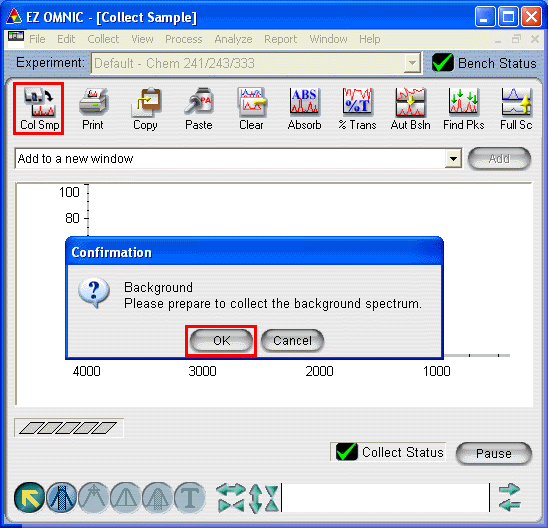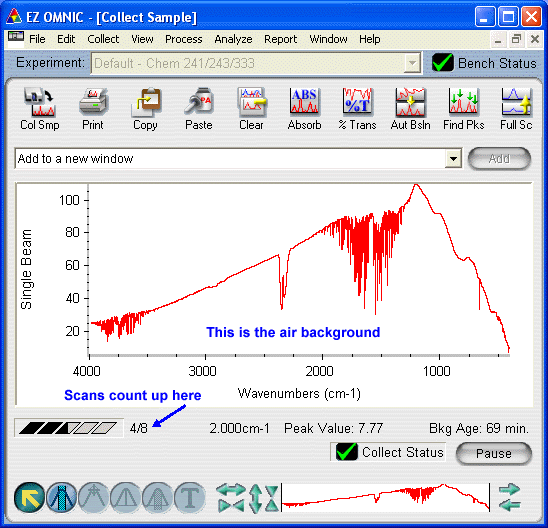| |
Back | Contents | Next
Recording a Background
The purpose of recording the background spectrum is to have the spectrometer "subtract out" all matter that we don't want displayed in our spectrum.
- If you are recording a thin film, cast film, or Nujol mull, either place a clean IR plate in the cell holder or leave the sample compartment empty (the latter method may occasionally produce better results).
- If you are using the solution method, place the cell containing the solvent only in the sample compartment.
- If you are using the KBr disk method, leave the sample compartment empty when recording the background.
- On the Tool Bar, left click the Col Smp icon.
- Click OK or press Enter when the confirmation box appears.
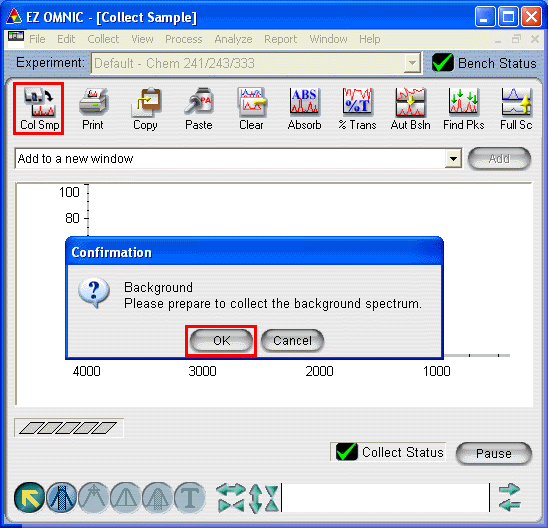
The computer will collect 8 scans of background. If the background is air only (i.e. not the solution method), the screen would look like the below mid-way through the scan collection.
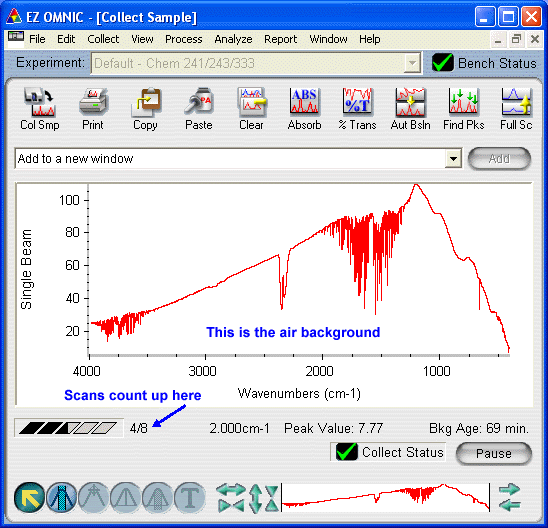
Top
Back | Contents | Next
|
|