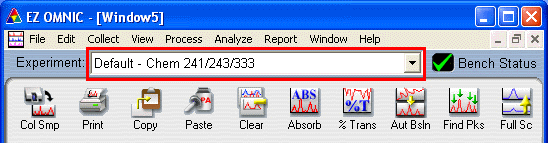|
EZOmnic Software - The Basics The Nicolet IR100/iS5 FT-IR spectrometers are controlled by the program EZ Omnic running on the PC.
The system is now ready for you to record infrared spectra. There are three steps to be followed when recording an IR spectrum: |
|||||
|
Contact the Webmaster |
|||||