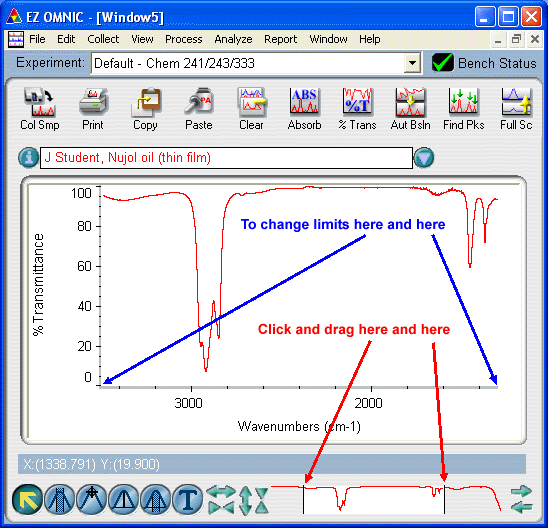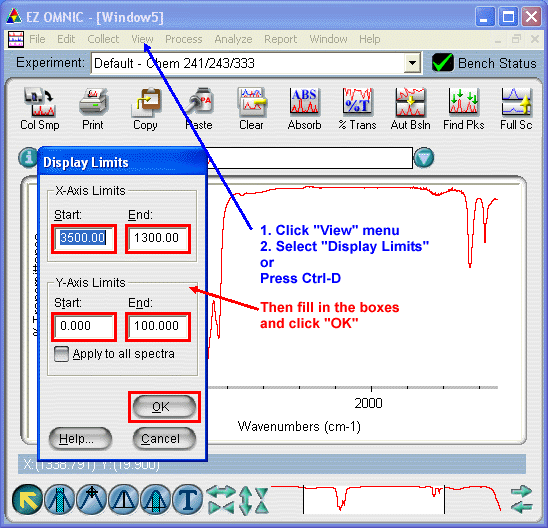|
Changing the Display Range The %Transmittance (%T) range of the spectrum is a good indicator of how well your sample was prepared. If a signal falls at 100 %T, all IR radiation is passing through the sample (i.e., no IR radiation is absorbed). Theoretically, the baseline of the spectrum should then fall at 100 %T (in practice, anything within about ± 20% of this is acceptable, except for solution samples where the baseline should fall very near the ideal value). Conversely, maximum absorbance is 0 %T (i.e., all IR radiation entering the sample is absorbed). Signals with an intensity of 0 %T must always be considered as having exceeded the range of the spectrometer. For more details, consult the troubleshooting page. There are two ways to change the display range of the spectrum:
You may execute peak picks and print commands as you would for the full spectrum. |
|||||
|
Contact the Webmaster |
|||||