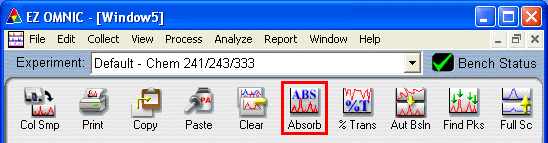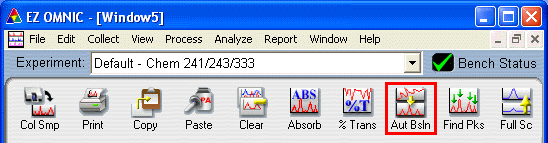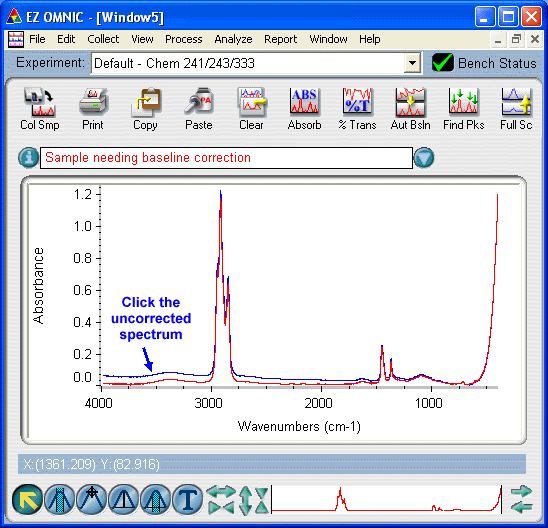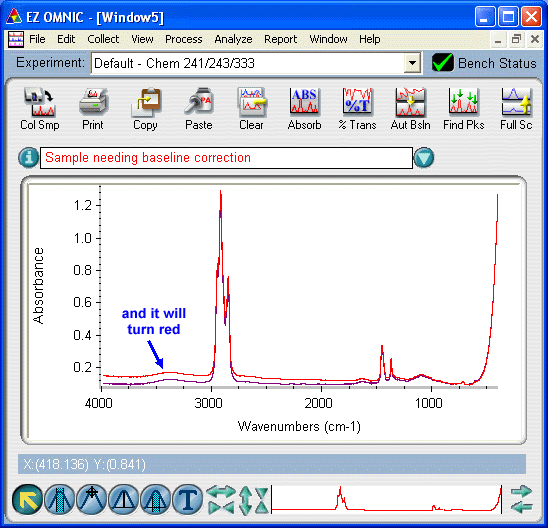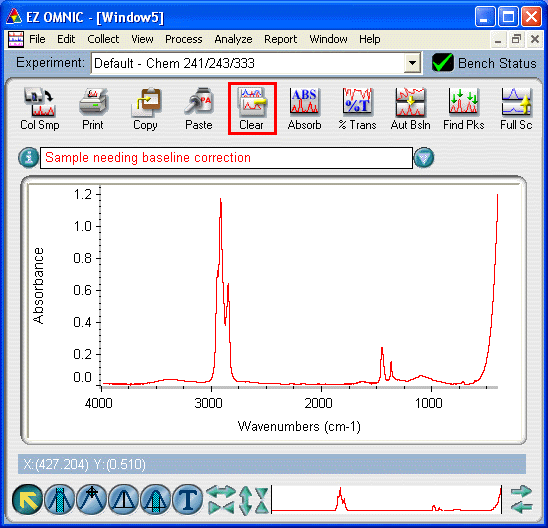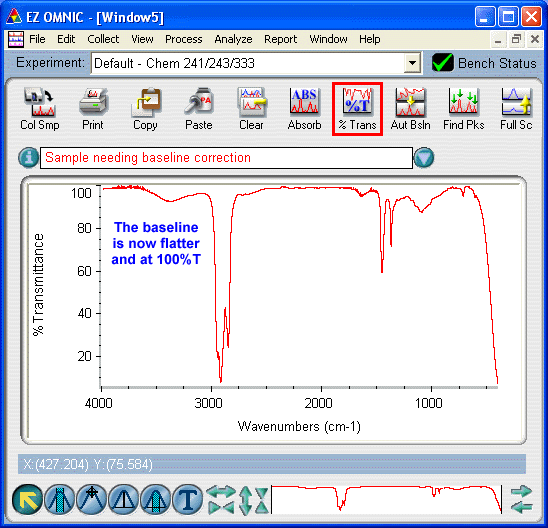| |
Back | Contents | Next
Correcting the Baseline
If you recorded a thin film, Nujol mull, or cast film sample and the baseline of your spectrum is not horizontal, you can correct it using the following procedure.
- Bear in mind that a spectrum with a "badly slanted" baseline may be suffering from poor spectral quality as a consequence of a poorly prepared sample. If you think this is the case, consult the troubleshooting page.
- Do not correct the baseline of spectra recorded in solution (the mathematical manipulation will render the %T range nonsensical).
- Click the Absorb icon on the task bar to convert the spectrum from %Transmittance to Absorbance.
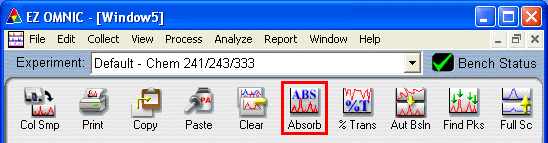
- Click the Aut Bsln icon on the task bar. This will automatically level your spectrum baseline on the X axis.
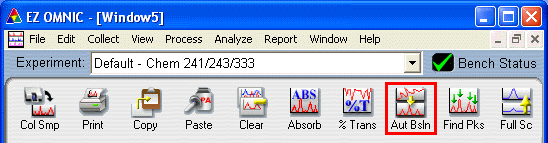
- Click on the uncorrected spectrum (it will turn red).
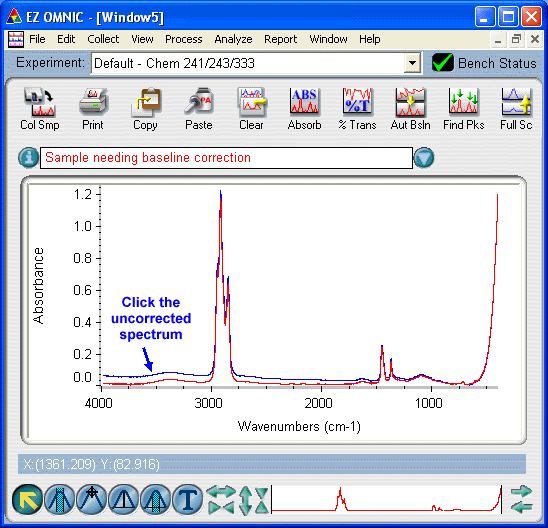
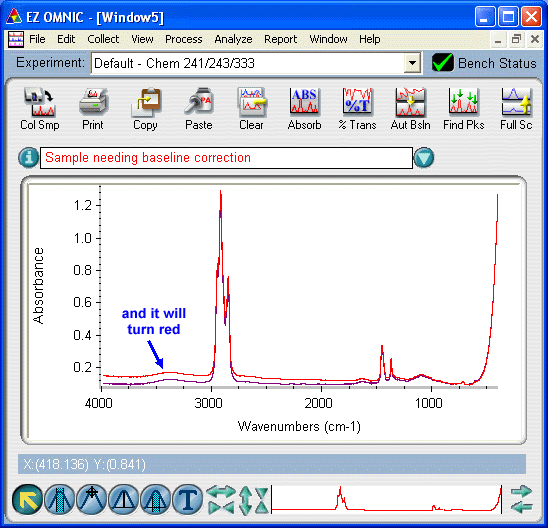
- Click the Clear icon on the task bar to remove the unwanted spectrum.
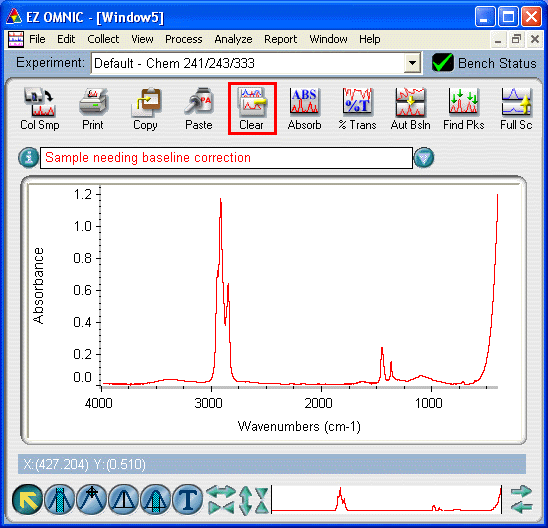
- Click the % Trans icon on the task bar to change the spectrum back to %Transmittance.
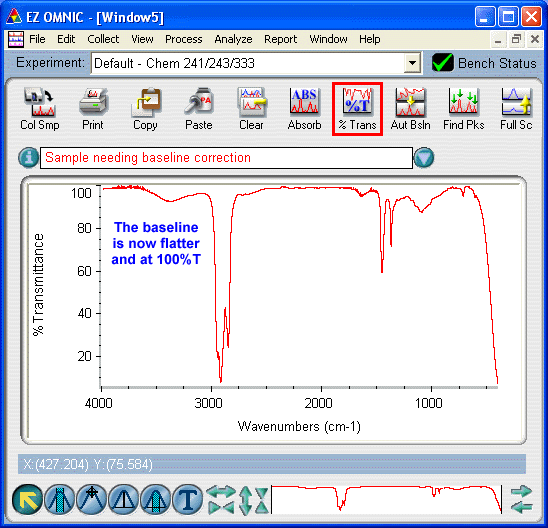
You may now continue to change the display limits, execute peak picks and print the spectrum.
Top
Back | Contents | Next
|
|